Documentation for QRCodeAwards.com
The useful and entertaining platform where people at events vote for their favorite art, foods, exhibits and products.
Some of the benefits of using QR Code Voting:
- Customers are more engaged when they can vote for the products they like the most!
- Gamify your show! Customers review and vote on the first few days then come back on the last day to see who's won and gather their prizes.
- Shows get an affordable method for awarding prizes.
- Customers get to enroll in a drawing for prizes! This provides additional motivation to participate and shows gain important information about their demographics!
- We do NOT sell customer information; only the show organizers get that info.
- No third party tracking!
- Exhibitors benefit by getting unbiased results from multitudes of potential customers.
- Exhibitors can also subscribe* to get their rankings for all participating shows they are in that use our software.
- Voting is as easy as pointing a smartphone camera at a QR code and clicking the link. No code entry or further clicking is needed!
- Affordable pricing based on estimated crowd size.
- Educational discounts* are available for events like Science Fairs, etc.
- Custom signage is available with our premier package*.
- Setup is fast and easy!
Contact QRCodeAwards@inmerge.com to signup today.
To expand and contract the side menu, click the 3 horizontal bars on the top of the menu.
How Voting Works
- Scan the QR Code with your smartphone camera.
- Tap the link—no codes or extra steps needed.
- Vote for up to 3 exhibits per event, once per exhibit.
- Your privacy is protected—personal info is only requested if you opt into a prize drawing.
Voting is only active during the event dates set by organizers. Multiple scans of the same code show your tally but do not register extra votes.
Setting Up Your Event
- Enter event name and description (up to 100 characters each).
- Specify exhibitor locations (e.g., booth, table).
- Set start and end dates (up to 7 days, not in the past).
- Upload exhibitor spreadsheet for quick setup.
- Provide expected crowd size for server scaling.
Contact support if you need a start date sooner than a week out.
Running a People's Choice Award
- Promote the award and display QR codes at eye level.
- Offer meaningful prizes to encourage participation.
- Keep award names short for sign printing.
Let exhibitors know about the prizes and encourage visible QR code placement for more votes.
Sign Templates
- Booth Signs
- Table Tents
- Large Voting Signs

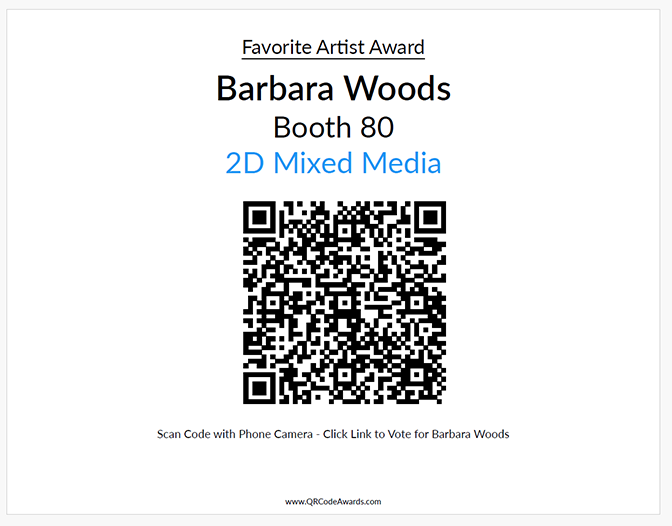
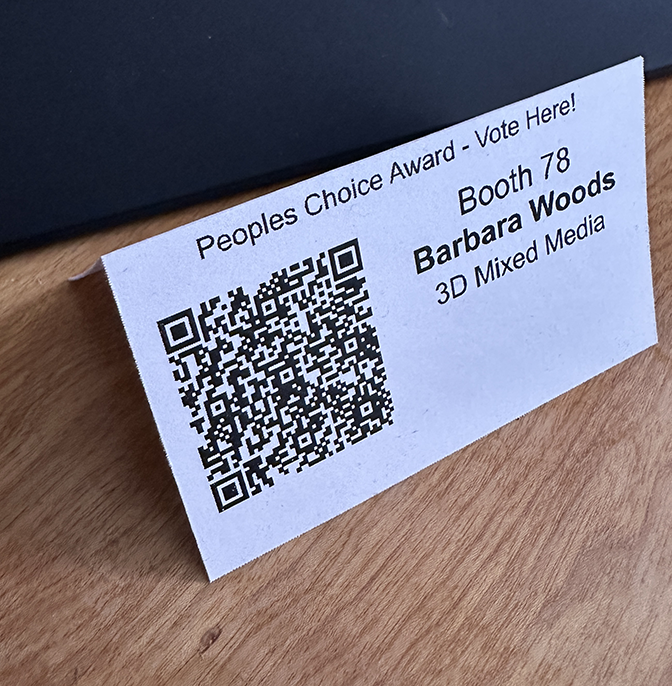
Signs are printed as PDFs with embedded QR codes, exhibitor names, booth numbers, and award names. Choose to print all at once or individually as needed.
Prize Drawings & Privacy
- Attendees can opt-in to drawings by providing contact info.
- Event organizers control all collected data.
- Winners are picked at random and notified via the provided contact details.
We never collect or sell attendee data without consent. Drawings are a great way to boost engagement and collect valuable feedback.
Managing Exhibitors
- Upload exhibitor lists via Excel—include name, category, and booth.
- Exhibitor records are indexed on email address, if available.
Bulk Upload Format
- First Row Title Style: Column headers in the first row.
- All Rows Data Style: Data only, no headers.
Be sure to check the correct option when uploading your file.
Exhibitor Excel files must contain at a minimum: Name, Category, Booth Number, and Email.
Typical information on Booth Signs includes City and State.
Valid columns:
- Name, Category, Booth, Email, Phone, City, State, Street, Street2, Zipcode, CoExhibitor
Excel file formats:
- First Row Title Style: First row contains column titles.
- All Rows Data Style: All rows contain data only.
Be sure to check the box if your file uses the First Row Title Style.
Managing Categories
- Add or edit categories as needed.
- Upload categories with exhibitor lists for convenience.
- Correct misspellings before uploading to avoid confusion.
Reports
- Exhibitor Report: Download voting results by exhibitor.
- Attendee Report: Download drawing registrants and pick winners at random.
All reports are downloadable as Excel files for further analysis.